
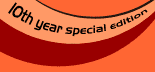
| Digital Video | |
|
Today while the cinema sector is presenting a dream world enriched by visual effects, the home users of the computer technology are now benefitting from the now widely used easy tools of software and high capacity computers. They can create and edit their own movies/clips and yet, they can broadcast them over their own web sites. This article will cover information about digital video and video editing software. Before the digital revolution advanced in the video technology, the movies were being captured as analog. Analog picture formats such as VHS and Hi8 created motion pictures by the renewing of the screen shots (at a certain speed) which were created by the electrical signals received intermittently. In 1994, ten leading corporations of the sector formed a consortium to specify the standards of DV (Digital Video). The main reason and objective was to capture and record much higher quality digital images by using 6.35mm tapes. Also it was aimed at that the software and hardware produced by different companies could operate compatibly under one single standard. Implementation of 6.35mm tapes enabled the cideo cameras to shrink in size. Smaller, lighter and more easy to use cameras were began to be produced. During this transition period Sony introduced Digital 8 format that played Hi8 format tapes while at the same time that recorded the images digitally. Digital 8, proved to be harder to use than DV cameras because it utilized 8mm tapes. Let's give some further details about the technical features and capabilities of the digital format. DV format uses a method called Motion JPEG that sustains an approximate fixed 25 mbps data rate and 5:1 compression. The image is recorded as digital and is comprised of horizontal and vertical dots. The number of these dots determine the quality of the image. The image quality is considerably higher than the formats like VHS that record as analog (VHS provides a resolution of 240 lines (horizontal) whereas DV's resolution is 500 lines). Moreover, the advantage of recording and storing the image and sound digitally is that when it is being copied to a medium the quality is not lost or decreased. The same quality is achieved despite it is copied numerous times. Another advantage of digital video is that it is transferred to the computer environment very easily without compomising the quality. Actually, whether you record digitally or anlog, with the help of the essential tools, you are then able to transfer the image you recorded to the digital environment and edit it. If the image is anlog, first, it should be converted to digital format. To do this, you need a video capture card. If the image is in digital format, you should use the IEEE 1394 port which is called Firewire or i.Link; this is the easiest way to transfer it to computer hard disk. The video files are massive in size; therefore, you should own enhanced hardware capabilities. To enhance your hardware capabilities, as well as upgrading the capacity of your processor you may have to use a high performance graphical card and image capturing card. To cope with the file sizes, some file compression methods have been developed. The examples to compression formats used widespread are MPEG, Real Media, DivX and they are generally called CODEC (COmpression-DECompresion). To mention the editing procedures of the video images that are transferred to the digital environment, it is appropriate to start with CBS which is the leading company of computer based editing systems. To the end of the 80s, the Avid company released cheaper systems to the market. In the beginning Avid was introducing professional solutions; however, they have increased their product variety later. Today, it is one of the big brand names that provide software suitable to every group of users with different level of skills. Media 100 is also one of the big providers of such software. Indeed, one can easily find a variety of products on the market that can be comfartably and easily used, and that can serve a range of amateur or professional purposes as well. Some of these software are distributed freely with the display card you purchase or you can get them freely or with very low costs on the Internet. (e.g. Virtualdub, MainActor, Unlead Video Studio, Edit Studio) However, if you are looking for a more professional software that provide advanced features and that is easy to use, the most favourable software are Adobe Premiere, After Effects, Unlead Media Studio Pro, Pinnacle. For Apple users, Final Cut Pro provides one with rich tools for video editing. These software provide trimming, customization and effects possibilities and they provide Non-linear editing. With the Linear Editing, you have to edit your images from the very first scene and proceed sequentially until the end of the film. However, with NLE (Nonlinear Editing) you can start editing process whereever you want and you can go back to editing the first scene much later. It means that you are not bound by a sequential order when editing. Also, you can apply a single task on the whole film and you always have the redo option. You can conveniently continue editing until you are finally pleased with the final file you have created. You can even produce many versions of your film. It is for sure that obtaining all these technological tools do not render us to a master of the art of film directing or a montage virtuoso; but we cannot ignore the possibilities and advantages they offer in the field of video editing and filming. Sinem CEZAYİRLİOĞLU BURAT |
||
| - TOP - |
 As it is the case with the other sectors, many tasks, which were previously very difficult and very hard to achieve, are now being realized easily thanks to the rapid developments taking place about the computer technology in the cinema and video sector.
As it is the case with the other sectors, many tasks, which were previously very difficult and very hard to achieve, are now being realized easily thanks to the rapid developments taking place about the computer technology in the cinema and video sector.